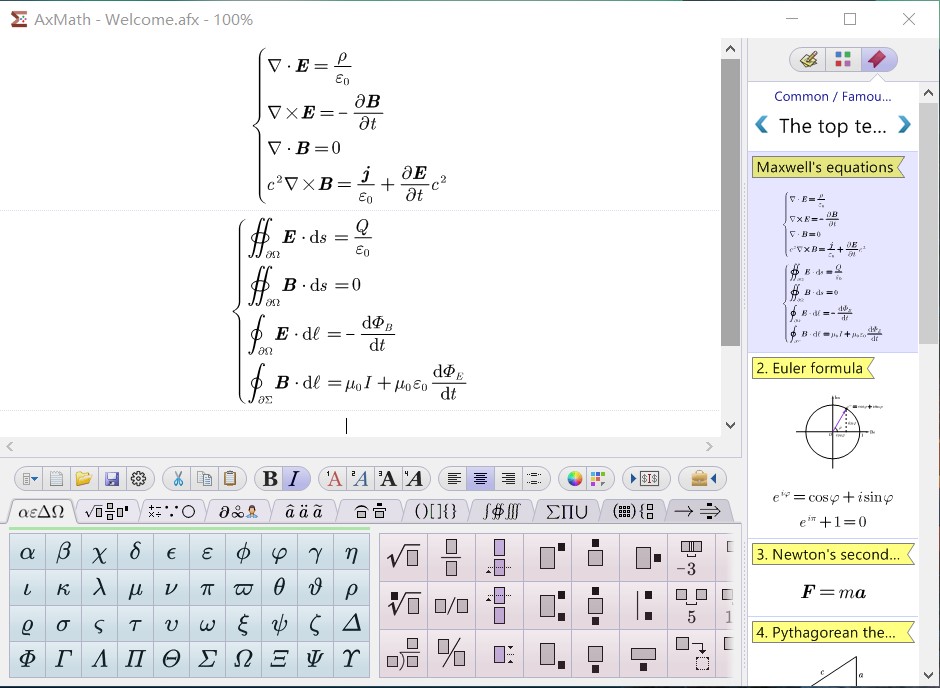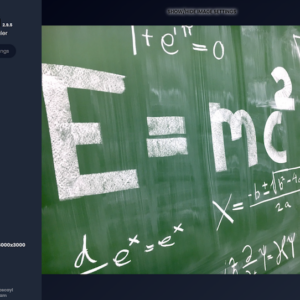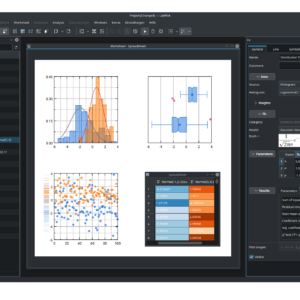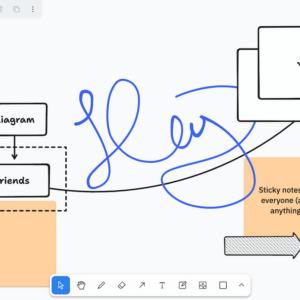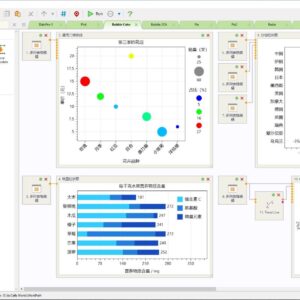I. Introduction
AxMath is a powerful interactive equation editor for multiple purposes. AxMath lets you create complex equations at ease. With sementic math you can type any equations at lightspeed without using a mouse. Still confusing with Word, MathType, LaTeX, Lyx, TexMacs…? Let’s try AxMath! Download trial version from Dropbox or Mega.nz or Github Releases.
II. Key Features
AxMath is designed with Love, it has plenty of useful features, here lists the most used ones.
2.1 Scrollable Panel
If you are new to AxMath or a user of MathType, you may use symbol panel to input equations. AxMath puts the symbols into different categories. You can easily scroll the panel to choose the symbol required.
2.2 Semantic Math Input Method
Semantic Math is first proposed by TexMacs, in which you can type LaTeX to get WYSIWYG equations realtime. AxMath learned the innovations and create the Semantic Math Input Method. You can type LaTeX code, and the auto-suggestion feature will prompt the relative symbols you can choose from. This may be the ultimate form of all equation editors.
2.3 Multiple Outputs
AxMath can output various formats, including bitmaps, vector graphics, LaTeX code, MathML code, and more. It works perfectly with Word, Powerpoint, LaTeX, MathJax and websites like WordPress, Quora, StackExchange. Users can define every detail of the formula, such as fonts, sizes, colors and more.
2.4 Auto Calculation
You may already astonished by Semantic Math IME, but there’s much more. AxMath is also a scientific calculator. You can define symbol’s numeric values and once you type a expression and enter “=”, AxMath will automatically gives you the result.
2.5 LaTeX Support
AxMath supports LaTeX conversion. You can enter complex formulas in AxMath and then convert to LaTeX with one single click. It is also possible to convert the LaTeX formula code in one click to the WYSIWYG AxMath formula.
2.6 Memory Board
AxMath has a memory board that automatically records the formulas you enter most often, and you can save specific formula or symbols to the memory board.
2.7 Word Integration
AxMath workflow seamlessly integrates with Microsoft Word. You can enter numbered formulas in Word and easily adjust formula styles.
III. Changelog
【AxMath V2.7059】Updated on July 12, 2023:
1. Fixed several grammatical errors;
2. Adjusted several layouts;
3. Added \small{} format to facilitate inserting in-line formulas while keeping the space between lines from being too large.
4. The cumulative kernel version has increased to 2.7059
————————————————–
【AxMath V2.7058】Updated on December 06, 2022:
1. Add two points templates;
————————————————–
【AxMath V2.7058】Updated on September 20, 2022:
1. Fixed several formula library errors;
————————————————–
【AxMath V2.7058】Updated on June 6, 2022:
1. Fixed several LaTeX syntax errors;
2. Fixed a bug in color setting;
————————————————–
【AxMathV2.7058】Updated on April 23, 2022:
1. Fixed several LaTeX syntax errors;
2. Add steel bar symbols;
3. The cumulative kernel version has increased to 2.7058
————————————————–
【AxMathV2.70569】Updated on January 11, 2022:
1. Fixed several LaTeX syntax errors;
2. Fixed a bug in recovery selection;
————————————————–
【AxMathV2.70569】Updated on December 23, 2021:
1. Added several modifiers;
2. Add the bold feature of cursive characters;
3. Add two special fonts, sans serif (mathsf) and printer (mathtt);
4. The kernel version has been cumulatively updated to 2.70569;